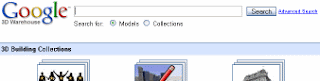การอัพโหลดไฟล์ โมเดล 3D จาก Google SketchUp ไปไว้ที่ 3D Warehouse
สิ่งที่ต้องมี
1. โปรแกรม Google SketchUp ดาวน์โหลดโปรแกรมได้ที่ http://sketchup.google.com/product/gsu.html
ขั้นตอนการใช้งาน
1. ทำการสร้างโมเดล 3D จาก โปรแกรม Google SketchUp
*** ดูวิดีโอการใช้งาน โปรแกรม Google SketchUp ได้ที่ http://sketchup.google.com/product/gsu.html
2. การอัพโหลดไฟล์ โมเดล 3D ที่สร้างเสร็จ จาก Google SketchUp ไปไว้ที่ 3D Warehouse ให้คลิก เมนูด้านบน "Share Model" เป็นรูปกล่องเปิดมีลูกศรสีแดงอยู่ข้างบน
3. จะมีกล่องให้ใส่ข้อมูลปรากฎขึ้นมา ให้คลิก I Accept
4. ใส่ชื่อ Nickname ที่ต้องการใช้แสดงชื่อแทนตัวเรา (ใส่แค่ครั้งแรกที่เข้ามา)
5. ใส่รายละเอียด ของโมเดลที่เราสร้าง ประกอบด้วย ชื่อ รายละเอียด และอื่นๆ แล้วคลิก Upload
*** ชื่อที่ใส่ต้องคำนึงถึงการใช้งานในการค้นหา ควรเป็นชื่อเฉพาะของเราที่ไม่ยาวจนเกินไป
6. การใช้งาน ให้เข้าไปที่เว็บ http://sketchup.google.com/3dwarehouse/
7. ค้นหาชื่อโมเดล 3D ที่สร้างไว้ในกล่อง ค้นหา Search ด้านบน
8. คลิกโมเดล 3D ที่ต้องการจาก ผลการค้นหา จะแสดงหน้าโมเดล 3D ที่ต้องการ
9. การนำโมเดล 3D ที่ค้นหาไปใส่ใน Google Earth ให้คลิก "View in Google Earth"
*** ต้องมีโปรแกรม Google Earth สามารถ Download ได้ที่ http://earth.google.com/
10. ชื่อไฟล์ จะแสดงอยู่ในกลุ่ม Temporary Places ให้ทำการย้ายมาอยู่ในกลุ่ม My Places และเปลี่ยนชื่อเป็นชื่อที่ต้องการ
*** การย้ายไฟล์เพื่อความปลอดภัยในการเก็บรักษาเพราะไฟล์ที่ Temporary Places โปรแกรมจะลบออกไปโดยอัตโนมัติเมื่อปิดโปรแกรม
google earth, googleearth, download, street view, pro, maps, api, online, live, free, thailand, crack, program, point asia
------------------------------------------
Google Earth - แผนที่ กูเกิ้ล เอิร์ธ
google earth, googleearth, google earth download, google earth street view, google earth pro, google earth maps, google earth api, google earth online, google earth live, google earth free, google earth thailand, วิธีใช้ google earth, ดาวโหลด google earth, google earth crack, program google earth, point asia
▼
Saturday, January 30, 2010
Wednesday, January 27, 2010
Google Earth Photo
Panoramio - Photos of the World
Explore the world. Photos in world map · Photos in Google Earth KML · Team · Forum · Blog · Terms of Service · Privacy Policy · API · Help. Choose language ...
Sign in - Photos of the World - Upload - Places
www.panoramio.com
Panoramio - Photos of the World
Photo-sharing community. Discover the world through photos. ...
www.panoramio.com/map
22 Most Unusual Google Earth Photos | Web Design Core
27 Mar 2010 ... Google Earth lets you fly anywhere on the Earth to view satellite images, maps, terrain, 3D buildings, from galaxies in outer space to the ...
www.webdesigncore.com/... /22-most-unusal-google-earth-photos/

http://www.kingdomplaza.com/article/it/newsforprint.php?nid=2

http://www.watindharaviharn.org/location.html

http://www.mrpalm.com/board/view_board.php?id=70062

http://www.thaiblogonline.com/tomtam.blog?PostID=4534

http://portal.aviation.go.th/LoginWeb/geservice.jsp
Explore the world. Photos in world map · Photos in Google Earth KML · Team · Forum · Blog · Terms of Service · Privacy Policy · API · Help. Choose language ...
Sign in - Photos of the World - Upload - Places
www.panoramio.com
Panoramio - Photos of the World
Photo-sharing community. Discover the world through photos. ...
www.panoramio.com/map
22 Most Unusual Google Earth Photos | Web Design Core
27 Mar 2010 ... Google Earth lets you fly anywhere on the Earth to view satellite images, maps, terrain, 3D buildings, from galaxies in outer space to the ...
www.webdesigncore.com/... /22-most-unusal-google-earth-photos/

http://www.kingdomplaza.com/article/it/newsforprint.php?nid=2

http://www.watindharaviharn.org/location.html

http://www.mrpalm.com/board/view_board.php?id=70062

http://www.thaiblogonline.com/tomtam.blog?PostID=4534

http://portal.aviation.go.th/LoginWeb/geservice.jsp
Monday, January 25, 2010
การใช้ Google SketchUp สร้างโมเดล 3D มาใส่ใน Google Earth
การใช้ Google SketchUp สร้างโมเดล 3D มาใส่ใน Google Earth
สิ่งที่ต้องมี
1. โปรแกรม Google Earth ดาวน์โหลดโปรแกรมได้ที่ http://earth.google.com/
2. โปรแกรม Google SketchUp ดาวน์โหลดโปรแกรมได้ที่ http://sketchup.google.com/product/gsu.html
ขั้นตอนการใช้งาน
1. เปิดโปรแกรม Google Earth และค้นหาพื้นที่ที่ต้องการสร้างโมเดล 3D
2. เปิดโปรแกรม Google SketchUp
*** ดาวน์โหลดโปรแกรม Google SketchUp ได้ที่ http://sketchup.google.com/product/gsu.html
3. ที่ โปรแกรม Google SketchUp คลิก เมนูด้านบน "Get Current View" เป็นรูปโลกสี่น้ำเงินมีลูกศรสีเหลืองอยู่ข้างบน
4. โปรแกรม Google SketchUp จะไป Copy ภาพจากแผนที่ที่ Google Earth หน้าที่เปิดเอาไว้มาแสดงบน Google SketchUp
5. ทำการสร้างโมเดล 3D
*** ดูวิดีโอการใช้งาน โปรแกรม Google SketchUp ได้ที่ http://sketchup.google.com/product/gsu.html
6. การนำโมเดล 3D ที่สร้างเสร็จไปใส่ใน Google Earth ให้คลิก เมนูด้านบน "Place Model" เป็นรูปโลกสี่น้ำเงินมีลูกศรสีแดงอยู่ข้างบน
8. ชื่อไฟล์ จะแสดงอยู่ในกลุ่ม Temporary Places ให้ทำการย้ายมาอยู่ในกลุ่ม My Places และเปลี่ยนชื่อเป็นชื่อที่ต้องการ
*** การย้ายไฟล์เพื่อความปลอดภัยในการเก็บรักษาเพราะไฟล์ที่ Temporary Places โปรแกรมจะลบออกไปโดยอัตโนมัติเมื่อปิดโปรแกรม
9. ทำการบันทึกไฟล์งานที่ทำจาก Google SketchUp เก็บไว้ใช้ในในการแก้ไขงานต่อไป
สิ่งที่ต้องมี
1. โปรแกรม Google Earth ดาวน์โหลดโปรแกรมได้ที่ http://earth.google.com/
2. โปรแกรม Google SketchUp ดาวน์โหลดโปรแกรมได้ที่ http://sketchup.google.com/product/gsu.html
ขั้นตอนการใช้งาน
1. เปิดโปรแกรม Google Earth และค้นหาพื้นที่ที่ต้องการสร้างโมเดล 3D
2. เปิดโปรแกรม Google SketchUp
*** ดาวน์โหลดโปรแกรม Google SketchUp ได้ที่ http://sketchup.google.com/product/gsu.html
3. ที่ โปรแกรม Google SketchUp คลิก เมนูด้านบน "Get Current View" เป็นรูปโลกสี่น้ำเงินมีลูกศรสีเหลืองอยู่ข้างบน
4. โปรแกรม Google SketchUp จะไป Copy ภาพจากแผนที่ที่ Google Earth หน้าที่เปิดเอาไว้มาแสดงบน Google SketchUp
5. ทำการสร้างโมเดล 3D
*** ดูวิดีโอการใช้งาน โปรแกรม Google SketchUp ได้ที่ http://sketchup.google.com/product/gsu.html
6. การนำโมเดล 3D ที่สร้างเสร็จไปใส่ใน Google Earth ให้คลิก เมนูด้านบน "Place Model" เป็นรูปโลกสี่น้ำเงินมีลูกศรสีแดงอยู่ข้างบน
8. ชื่อไฟล์ จะแสดงอยู่ในกลุ่ม Temporary Places ให้ทำการย้ายมาอยู่ในกลุ่ม My Places และเปลี่ยนชื่อเป็นชื่อที่ต้องการ
*** การย้ายไฟล์เพื่อความปลอดภัยในการเก็บรักษาเพราะไฟล์ที่ Temporary Places โปรแกรมจะลบออกไปโดยอัตโนมัติเมื่อปิดโปรแกรม
9. ทำการบันทึกไฟล์งานที่ทำจาก Google SketchUp เก็บไว้ใช้ในในการแก้ไขงานต่อไป
Wednesday, January 20, 2010
การนำงานจาก Google Maps มาใส่ Google Earth
การนำงานจาก Google Maps มาใส่ Google Earth
สิ่งที่ต้องมี
1. โปรแกรม Google Earth ดาวน์โหลดโปรแกรมได้ที่ http://earth.google.com/
ขั้นตอนการใช้งาน
1. ใช้ Google Maps สร้างแผนที่ของฉันดูรายละเอียดได้ที่ สร้างแผนที่ของฉัน ใช้ Google maps
2. เปิดแผนที่ใน Google Maps ที่เราสร้างไว้และต้องการนำมาใช้งานใน Google Earth
3. คลิก "ดูใน Google Earth" "View in Google Earth" ด้านบนขวา
*** ต้องมีโปรแกรม Google Earth สามารถ Download ได้ที่ http://earth.google.com/
4. คลิก open บนกล่อง File Download ที่ปรากฎขึ้น ระบบจะเปิด โปรแกรม Google Earth และทำการ copy แผนที่ในหน้า Google Maps ที่เราเปิดไว้มาแสดงผลใน Google Earth โดยอัตโนมัติ
5. ชื่อไฟล์ จะแสดงอยู่ในกลุ่ม Temporary Places ให้ทำการย้ายมาอยู่ในกลุ่ม My Places และเปลี่ยนชื่อเป็นชื่อที่ต้องการ
*** การย้ายไฟล์เพื่อความปลอดภัยในการเก็บรักษาเพราะไฟล์ที่ Temporary Places โปรแกรมจะลบออกไปโดยอัตโนมัติเมื่อปิดโปรแกรม
6. ดับเบิ้ลคลิกที่ชื่อไฟล์ แผนที่โลกจะซูมเข้าหาแผนที่ที่เราสร้างไว้
google earth, googleearth, download, street view, pro, maps, api, online, live, free, thailand, crack, program, point asia
------------------------------------------
Google Earth - แผนที่ กูเกิ้ล เอิร์ธ
google earth, googleearth, google earth download, google earth street view, google earth pro, google earth maps, google earth api, google earth online, google earth live, google earth free, google earth thailand, วิธีใช้ google earth, ดาวโหลด google earth, google earth crack, program google earth, point asia
สิ่งที่ต้องมี
1. โปรแกรม Google Earth ดาวน์โหลดโปรแกรมได้ที่ http://earth.google.com/
ขั้นตอนการใช้งาน
1. ใช้ Google Maps สร้างแผนที่ของฉันดูรายละเอียดได้ที่ สร้างแผนที่ของฉัน ใช้ Google maps
2. เปิดแผนที่ใน Google Maps ที่เราสร้างไว้และต้องการนำมาใช้งานใน Google Earth
3. คลิก "ดูใน Google Earth" "View in Google Earth" ด้านบนขวา
*** ต้องมีโปรแกรม Google Earth สามารถ Download ได้ที่ http://earth.google.com/
4. คลิก open บนกล่อง File Download ที่ปรากฎขึ้น ระบบจะเปิด โปรแกรม Google Earth และทำการ copy แผนที่ในหน้า Google Maps ที่เราเปิดไว้มาแสดงผลใน Google Earth โดยอัตโนมัติ
5. ชื่อไฟล์ จะแสดงอยู่ในกลุ่ม Temporary Places ให้ทำการย้ายมาอยู่ในกลุ่ม My Places และเปลี่ยนชื่อเป็นชื่อที่ต้องการ
*** การย้ายไฟล์เพื่อความปลอดภัยในการเก็บรักษาเพราะไฟล์ที่ Temporary Places โปรแกรมจะลบออกไปโดยอัตโนมัติเมื่อปิดโปรแกรม
6. ดับเบิ้ลคลิกที่ชื่อไฟล์ แผนที่โลกจะซูมเข้าหาแผนที่ที่เราสร้างไว้
google earth, googleearth, download, street view, pro, maps, api, online, live, free, thailand, crack, program, point asia
------------------------------------------
Google Earth - แผนที่ กูเกิ้ล เอิร์ธ
google earth, googleearth, google earth download, google earth street view, google earth pro, google earth maps, google earth api, google earth online, google earth live, google earth free, google earth thailand, วิธีใช้ google earth, ดาวโหลด google earth, google earth crack, program google earth, point asia
Friday, January 15, 2010
google earth pro
google earth pro
- แผนที่..โลกแค่เอื้อม.ด้วย..Google Earth Pro โหลดกันให้สนั่น.
kh20 ไปวางไว้ใน C:Program Files--->Google--->Google Earth Pro ... สเปคเครื่องที่จะติดตั้ง Google Earth Pro อย่างต่ำ. Minimum configuration: ...
www.dekitclub.com/forum/index.php?topic=239.0
- Google Earth PRO GOLD 2009 Crack - Windows Live
Google Earth PRO GOLD 2009 + Crack - Windows Live.
talaythaisoftware.spaces.live.com/blog/cns!EDC2B120137A4C71!3138.entry
- วิธี crack earth.google.pro ไว้ดูหลังคาบ้านคนรัก(หรือใครก็ตาม)
Download GoogleEarth Pro จาก top.google.com/download/earth/GoogleEarthPro.exe target=_blank>http: desk top.google.com/download/earth/GoogleEarthPro.exe ...
www.pantown.com/board.php?id=6403&name=board1&topic=128&action=view
- Google Earth Pro Gold Edition 2009 & Crack แก้ไขใหม่ 18/8/2009 ...
Google Earth Pro Gold Edition 2009 & Crack แก้ไขใหม่ 18/8/2009. ... Google Earth Pro (Gold) is the upgraded version, it has alot of more features such as ...
club.2indy.com/board/index.php?topic=15286.0
- Google Earth Pro 4.1.7087 - Thaigaming
Google Earth Pro 4.1.7087 ดาวโหลดได้ที่นี่ครับ http://w15.easy-share.com/6720171.html แค่คำขอบคุณก็พอ..
www.thaigaming.com/software/23317.htm
- ThAiWaRe CoMMuNiTY ขอ Google Earth Pro หน่อยครับ
21โพสต์ - โพสต์ครั้งล่าสุด: 1 พ.ค. 2009
ขอ Link ดาวน์โหลด Google Earth Pro หน่อยครับ + Crack ด้วยนะครับ. Immortal. Nov 30 2005, 06:50 PM. กุเกิ้ล เขาป้องกันแล้วล่ะ. jamesbuam ...
community.thaiware.com/thai/lofiversion/index.php/t225970.html
- Google Earth Pro V4.1.7087+ 100% Working - http://xchange.teenee.com
7โพสต์ - โพสต์ครั้งล่าสุด: 26 ก.ย. 2008
เป็นระเบียบแค่ไหน ก็ดูได้ด้วย Google Earth ค่ะ หรือจะไปเที่ยว ... ส่วนนี้ขยายภาพจากบนฟ้า ลงไปดูใกล้ๆด้วย Google Earth ค่ะ. Attached Image ...
xchange.teenee.com/index.php?showtopic=56457
- ดาวน์โหลด google earth pro พร้อม.......
ขอ crack Google Earth Pro and Thailand Map ด้วยคนนะค่ะ ขอบคุณมากค่ะ ... ขอด้วยครับ Crack Google Earth Pro ไม่รู้ว่ายังทันหรือเปล่าครับ. From : ลุงซา [ 19 ส. ...
www.thaimtb.com/cgi-bin/viewkatoo.pl?id=64510
- Google Earth
earth.google.com/product_comparison.html
- อยากได้ Google Earth Pro ครับ
Topic : อยากได้ Google Earth Pro ครับ [ผู้ตอบ : 5] โดยคุณ : หมอแจ็ค วันที่ : 07 / 07 / 2005 เวลา : 21:24:45. มีใครจะแนะนำเว็บที่ Download ...
www.mrpalm.com/board/view_board.php?id=33762
google earth, googleearth, download, street view, pro, maps, api, online, live, free, thailand, crack, program, point asia
------------------------------------------
Google Earth - แผนที่ กูเกิ้ล เอิร์ธ
google earth, googleearth, google earth download, google earth street view, google earth pro, google earth maps, google earth api, google earth online, google earth live, google earth free, google earth thailand, วิธีใช้ google earth, ดาวโหลด google earth, google earth crack, program google earth, point asia
- แผนที่..โลกแค่เอื้อม.ด้วย..Google Earth Pro โหลดกันให้สนั่น.
kh20 ไปวางไว้ใน C:Program Files--->Google--->Google Earth Pro ... สเปคเครื่องที่จะติดตั้ง Google Earth Pro อย่างต่ำ. Minimum configuration: ...
www.dekitclub.com/forum/index.php?topic=239.0
- Google Earth PRO GOLD 2009 Crack - Windows Live
Google Earth PRO GOLD 2009 + Crack - Windows Live.
talaythaisoftware.spaces.live.com/blog/cns!EDC2B120137A4C71!3138.entry
- วิธี crack earth.google.pro ไว้ดูหลังคาบ้านคนรัก(หรือใครก็ตาม)
Download GoogleEarth Pro จาก top.google.com/download/earth/GoogleEarthPro.exe target=_blank>http: desk top.google.com/download/earth/GoogleEarthPro.exe ...
www.pantown.com/board.php?id=6403&name=board1&topic=128&action=view
- Google Earth Pro Gold Edition 2009 & Crack แก้ไขใหม่ 18/8/2009 ...
Google Earth Pro Gold Edition 2009 & Crack แก้ไขใหม่ 18/8/2009. ... Google Earth Pro (Gold) is the upgraded version, it has alot of more features such as ...
club.2indy.com/board/index.php?topic=15286.0
- Google Earth Pro 4.1.7087 - Thaigaming
Google Earth Pro 4.1.7087 ดาวโหลดได้ที่นี่ครับ http://w15.easy-share.com/6720171.html แค่คำขอบคุณก็พอ..
www.thaigaming.com/software/23317.htm
- ThAiWaRe CoMMuNiTY ขอ Google Earth Pro หน่อยครับ
21โพสต์ - โพสต์ครั้งล่าสุด: 1 พ.ค. 2009
ขอ Link ดาวน์โหลด Google Earth Pro หน่อยครับ + Crack ด้วยนะครับ. Immortal. Nov 30 2005, 06:50 PM. กุเกิ้ล เขาป้องกันแล้วล่ะ. jamesbuam ...
community.thaiware.com/thai/lofiversion/index.php/t225970.html
- Google Earth Pro V4.1.7087+ 100% Working - http://xchange.teenee.com
7โพสต์ - โพสต์ครั้งล่าสุด: 26 ก.ย. 2008
เป็นระเบียบแค่ไหน ก็ดูได้ด้วย Google Earth ค่ะ หรือจะไปเที่ยว ... ส่วนนี้ขยายภาพจากบนฟ้า ลงไปดูใกล้ๆด้วย Google Earth ค่ะ. Attached Image ...
xchange.teenee.com/index.php?showtopic=56457
- ดาวน์โหลด google earth pro พร้อม.......
ขอ crack Google Earth Pro and Thailand Map ด้วยคนนะค่ะ ขอบคุณมากค่ะ ... ขอด้วยครับ Crack Google Earth Pro ไม่รู้ว่ายังทันหรือเปล่าครับ. From : ลุงซา [ 19 ส. ...
www.thaimtb.com/cgi-bin/viewkatoo.pl?id=64510
- Google Earth
earth.google.com/product_comparison.html
- อยากได้ Google Earth Pro ครับ
Topic : อยากได้ Google Earth Pro ครับ [ผู้ตอบ : 5] โดยคุณ : หมอแจ็ค วันที่ : 07 / 07 / 2005 เวลา : 21:24:45. มีใครจะแนะนำเว็บที่ Download ...
www.mrpalm.com/board/view_board.php?id=33762
google earth, googleearth, download, street view, pro, maps, api, online, live, free, thailand, crack, program, point asia
------------------------------------------
Google Earth - แผนที่ กูเกิ้ล เอิร์ธ
google earth, googleearth, google earth download, google earth street view, google earth pro, google earth maps, google earth api, google earth online, google earth live, google earth free, google earth thailand, วิธีใช้ google earth, ดาวโหลด google earth, google earth crack, program google earth, point asia
Sunday, January 10, 2010
การใช้งาน Google Maps ร่วมกับ Google Earth
การใช้งาน Google Maps ร่วมกับ Google Earth
- จากการใช้งานที่ Google Maps http://maps.google.com/
- สร้างแผนที่ของฉัน โดยใช้ Google maps
*** ดูการสร้างแผนที่ของฉันได้ที่ สร้างแผนที่ของฉัน ใช้ Google maps

- คลิก รายการที่ต้องใช้ใน "สร้างขึ้นโดยตัวเอง"
- คลิก "ดูใน Google Earth" ด้านบนขวา
*** ต้องมีโปรแกรม Google Earth สามารถ Download ได้ที่ http://earth.google.com/

- มีกล่องแสดงขึ้นมา ให้เลือก "open with Google Earth" แล้วคลิก "OK"
- จะเปิดโปรแกรม Google earth ขึ้นมา
- รายการจะแสดงอยู่ใน เมนูด้านซ้าย ในกลุ่ม "Temporary Place" ให้ทำการย้ายไปอยู่ในส่วนของ "My Places"
- ทำการ ดับเบิ้ลคลิก รายการ ภาพแผนที่จะวิ่งไปยังแผนที่ตามรายการที่ทำไว้
google earth, googleearth, download, street view, pro, maps, api, online, live, free, thailand, crack, program, point asia
------------------------------------------
Google Earth - แผนที่ กูเกิ้ล เอิร์ธ
google earth, googleearth, google earth download, google earth street view, google earth pro, google earth maps, google earth api, google earth online, google earth live, google earth free, google earth thailand, วิธีใช้ google earth, ดาวโหลด google earth, google earth crack, program google earth, point asia
- จากการใช้งานที่ Google Maps http://maps.google.com/
- สร้างแผนที่ของฉัน โดยใช้ Google maps
*** ดูการสร้างแผนที่ของฉันได้ที่ สร้างแผนที่ของฉัน ใช้ Google maps

- คลิก รายการที่ต้องใช้ใน "สร้างขึ้นโดยตัวเอง"
- คลิก "ดูใน Google Earth" ด้านบนขวา
*** ต้องมีโปรแกรม Google Earth สามารถ Download ได้ที่ http://earth.google.com/

- มีกล่องแสดงขึ้นมา ให้เลือก "open with Google Earth" แล้วคลิก "OK"
- จะเปิดโปรแกรม Google earth ขึ้นมา
- รายการจะแสดงอยู่ใน เมนูด้านซ้าย ในกลุ่ม "Temporary Place" ให้ทำการย้ายไปอยู่ในส่วนของ "My Places"
- ทำการ ดับเบิ้ลคลิก รายการ ภาพแผนที่จะวิ่งไปยังแผนที่ตามรายการที่ทำไว้
google earth, googleearth, download, street view, pro, maps, api, online, live, free, thailand, crack, program, point asia
------------------------------------------
Google Earth - แผนที่ กูเกิ้ล เอิร์ธ
google earth, googleearth, google earth download, google earth street view, google earth pro, google earth maps, google earth api, google earth online, google earth live, google earth free, google earth thailand, วิธีใช้ google earth, ดาวโหลด google earth, google earth crack, program google earth, point asia
Tuesday, January 5, 2010
Google Maps , Google Earth , Google SketchUp
Google Maps , Google Earth , Google SketchUp
Google Maps
เป็นการนำเสนอแผนที่ เส้นทางการเดินทาง ข้อมูล รูปภาพ สถานที่ ทั่วโลก โดยสามารถเข้าดูได้บนเว็บไซต์ http://maps.google.com/
Google Earth
เป็นการนำเสนอแผนที่ เส้นทางการเดินทาง ข้อมูล รูปภาพ สถานที่ ทั่วโลก โดยสามารถเข้าดูได้ผ่านโปรแกรม โดยสามารถดาวน์โหลดโปรแกรมได้ที่ http://earth.google.com/
Google SketchUp
เป็นโปรแกรมสร้างโมเดล 3D ไว้ใช้บน Google Earth โดยสามารถดาวน์โหลดโปรแกรมได้ที่ http://sketchup.google.com/product/gsu.html
google earth, googleearth, download, street view, pro, maps, api, online, live, free, thailand, crack, program, point asia
------------------------------------------
Google Earth - แผนที่ กูเกิ้ล เอิร์ธ
google earth, googleearth, google earth download, google earth street view, google earth pro, google earth maps, google earth api, google earth online, google earth live, google earth free, google earth thailand, วิธีใช้ google earth, ดาวโหลด google earth, google earth crack, program google earth, point asia
Google Maps
เป็นการนำเสนอแผนที่ เส้นทางการเดินทาง ข้อมูล รูปภาพ สถานที่ ทั่วโลก โดยสามารถเข้าดูได้บนเว็บไซต์ http://maps.google.com/
Google Earth
เป็นการนำเสนอแผนที่ เส้นทางการเดินทาง ข้อมูล รูปภาพ สถานที่ ทั่วโลก โดยสามารถเข้าดูได้ผ่านโปรแกรม โดยสามารถดาวน์โหลดโปรแกรมได้ที่ http://earth.google.com/
Google SketchUp
เป็นโปรแกรมสร้างโมเดล 3D ไว้ใช้บน Google Earth โดยสามารถดาวน์โหลดโปรแกรมได้ที่ http://sketchup.google.com/product/gsu.html
google earth, googleearth, download, street view, pro, maps, api, online, live, free, thailand, crack, program, point asia
------------------------------------------
Google Earth - แผนที่ กูเกิ้ล เอิร์ธ
google earth, googleearth, google earth download, google earth street view, google earth pro, google earth maps, google earth api, google earth online, google earth live, google earth free, google earth thailand, วิธีใช้ google earth, ดาวโหลด google earth, google earth crack, program google earth, point asia
Friday, January 1, 2010
การใช้งาน Google Earth ร่วมกับ Google SketchUp
การใช้งาน Google Earth ร่วมกับ Google SketchUp
- เปิดโปรแกรม Google Earth
*** ต้องมีโปรแกรม Google Earth สามารถ Download ได้ที่ http://earth.google.com/

- เปิดโปรแกรม Google SketchUp
*** ต้องมีโปรแกรม Google SketchUp สามารถ Download ได้ที่ http://sketchup.google.com/product/gsu.html

- ไปที่ โปรแกรม Google Earth ให้ทำการค้นหาตำแหน่งในแผนที่ ที่ต้องการสร้างโมเดล 3 มิติ (Model 3D)
- ไปที่ โปรแกรม Google SketchUp คลิก เมนูด้านบน "Get Current View" เป็นรูปโลกสี่น้ำเงินมีลูกศรสีเหลืองอยู่ข้างบน
- โปรแกรมจะไปดึงภาพจากแผนที่ที่ Google Earth หน้าที่เปิดเอาไว้มาแสดงบน Google SketchUp
- ทำการสร้างโมเดล 3 มิติ (Model 3D)
*** ดูวิดีโอการใช้งาน โปรแกรม Google SketchUp ได้ที่ http://sketchup.google.com/product/gsu.html
- เมื่อสร้างเสร็จแล้วให้ คลิก เมนูด้านบน "Place Model" เป็นรูปโลกสี่น้ำเงินมีลูกศรสีแดงอยู่ข้างบน
- โปรแกรมจะดึงโมเดล 3 มิติ (Model 3D) จาก Google SketchUp ไปแสดงที่ Google Earth
- รายการจะแสดงอยู่ใน เมนูด้านซ้าย ในกลุ่ม "Temporary Place" ให้ทำการย้ายไปอยู่ในส่วนของ "My Places" และ ทำการเปลี่ยนชื่อ
- ถ้าต้องการให้คนอื่นนำไปใช้ให้ Save เป็นไฟล์ .Kmz
google earth, googleearth, download, street view, pro, maps, api, online, live, free, thailand, crack, program, point asia
------------------------------------------
Google Earth - แผนที่ กูเกิ้ล เอิร์ธ
google earth, googleearth, google earth download, google earth street view, google earth pro, google earth maps, google earth api, google earth online, google earth live, google earth free, google earth thailand, วิธีใช้ google earth, ดาวโหลด google earth, google earth crack, program google earth, point asia
- เปิดโปรแกรม Google Earth
*** ต้องมีโปรแกรม Google Earth สามารถ Download ได้ที่ http://earth.google.com/

- เปิดโปรแกรม Google SketchUp
*** ต้องมีโปรแกรม Google SketchUp สามารถ Download ได้ที่ http://sketchup.google.com/product/gsu.html

- ไปที่ โปรแกรม Google Earth ให้ทำการค้นหาตำแหน่งในแผนที่ ที่ต้องการสร้างโมเดล 3 มิติ (Model 3D)
- ไปที่ โปรแกรม Google SketchUp คลิก เมนูด้านบน "Get Current View" เป็นรูปโลกสี่น้ำเงินมีลูกศรสีเหลืองอยู่ข้างบน
- โปรแกรมจะไปดึงภาพจากแผนที่ที่ Google Earth หน้าที่เปิดเอาไว้มาแสดงบน Google SketchUp
- ทำการสร้างโมเดล 3 มิติ (Model 3D)
*** ดูวิดีโอการใช้งาน โปรแกรม Google SketchUp ได้ที่ http://sketchup.google.com/product/gsu.html
- เมื่อสร้างเสร็จแล้วให้ คลิก เมนูด้านบน "Place Model" เป็นรูปโลกสี่น้ำเงินมีลูกศรสีแดงอยู่ข้างบน
- โปรแกรมจะดึงโมเดล 3 มิติ (Model 3D) จาก Google SketchUp ไปแสดงที่ Google Earth
- รายการจะแสดงอยู่ใน เมนูด้านซ้าย ในกลุ่ม "Temporary Place" ให้ทำการย้ายไปอยู่ในส่วนของ "My Places" และ ทำการเปลี่ยนชื่อ
- ถ้าต้องการให้คนอื่นนำไปใช้ให้ Save เป็นไฟล์ .Kmz
google earth, googleearth, download, street view, pro, maps, api, online, live, free, thailand, crack, program, point asia
------------------------------------------
Google Earth - แผนที่ กูเกิ้ล เอิร์ธ
google earth, googleearth, google earth download, google earth street view, google earth pro, google earth maps, google earth api, google earth online, google earth live, google earth free, google earth thailand, วิธีใช้ google earth, ดาวโหลด google earth, google earth crack, program google earth, point asia